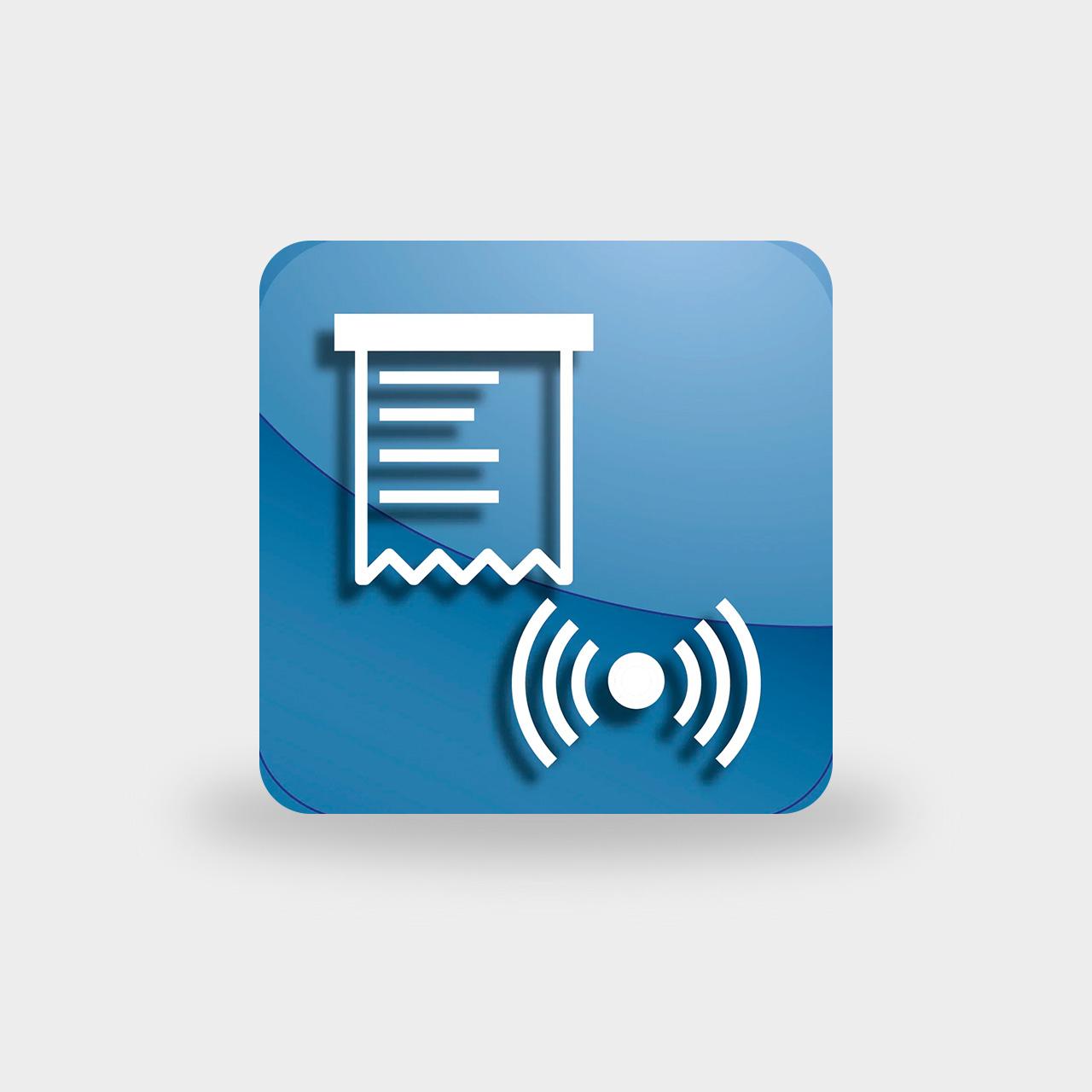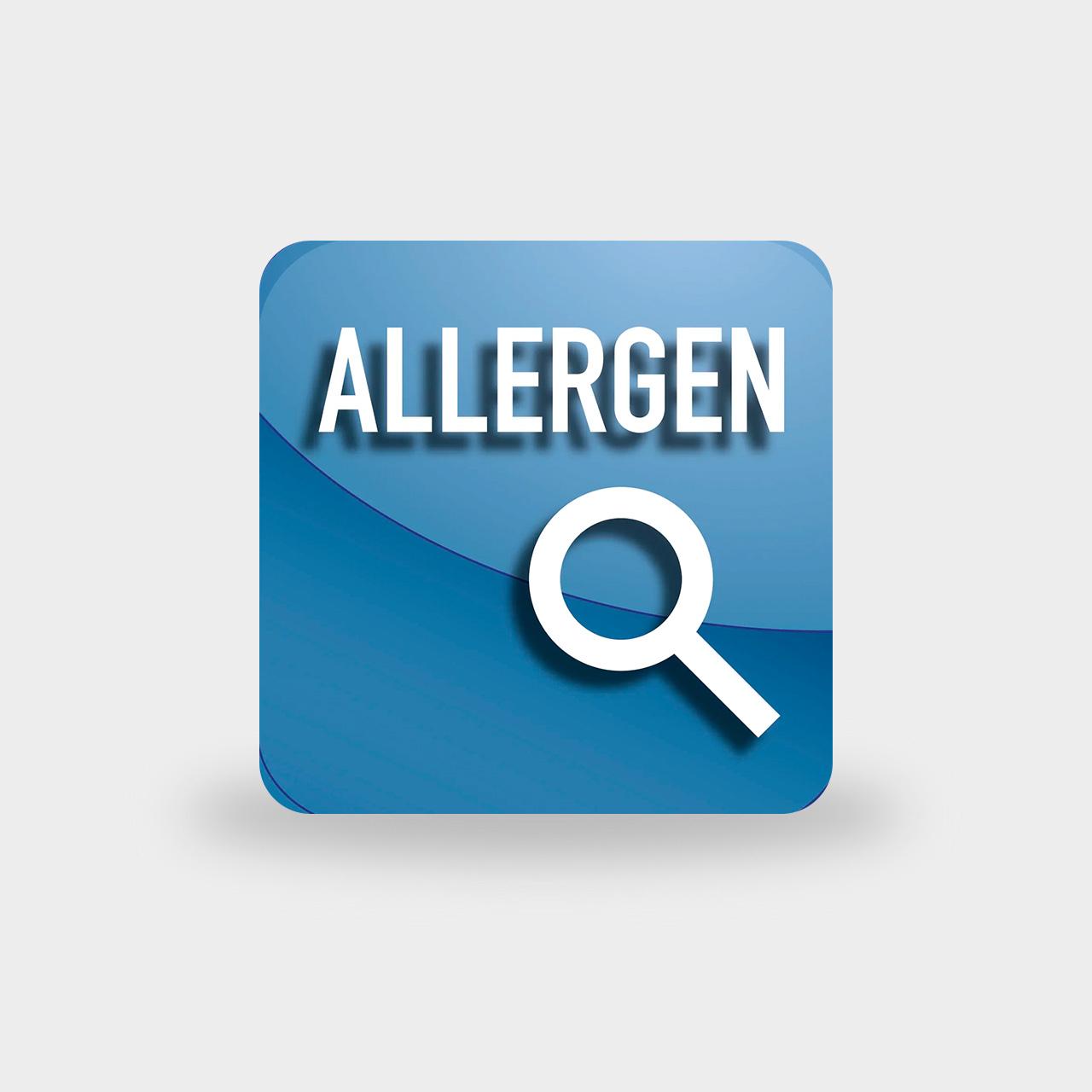
Retail software
RetailApp IngredientManager
The RetailApp IngredientManager consists of two license modules which may be used together or individually: AllergenManager and IngredientFinder.
Innovations:RetailApp - new architecture:Delivery by default in German, English, French, Spanish and ItalianConfiguration via web interface for editing on scale or remote editingIntegration in ScaleBackup and MonitoringUninstallation processExclusion search of IngredientFinder can be preselected based on product groupsIngredients texts now also recognizable within the article text
Highlights
Product images and technical information may differ and may not be available in your country.
Details & Options
Technical Data
For Take Away
Downloads
You can find operating instructions, software updates, licenses, service requests for your personal device in the Bizerba customer portal.

Get in Touch
Please Contact Our Specialists at Any Time