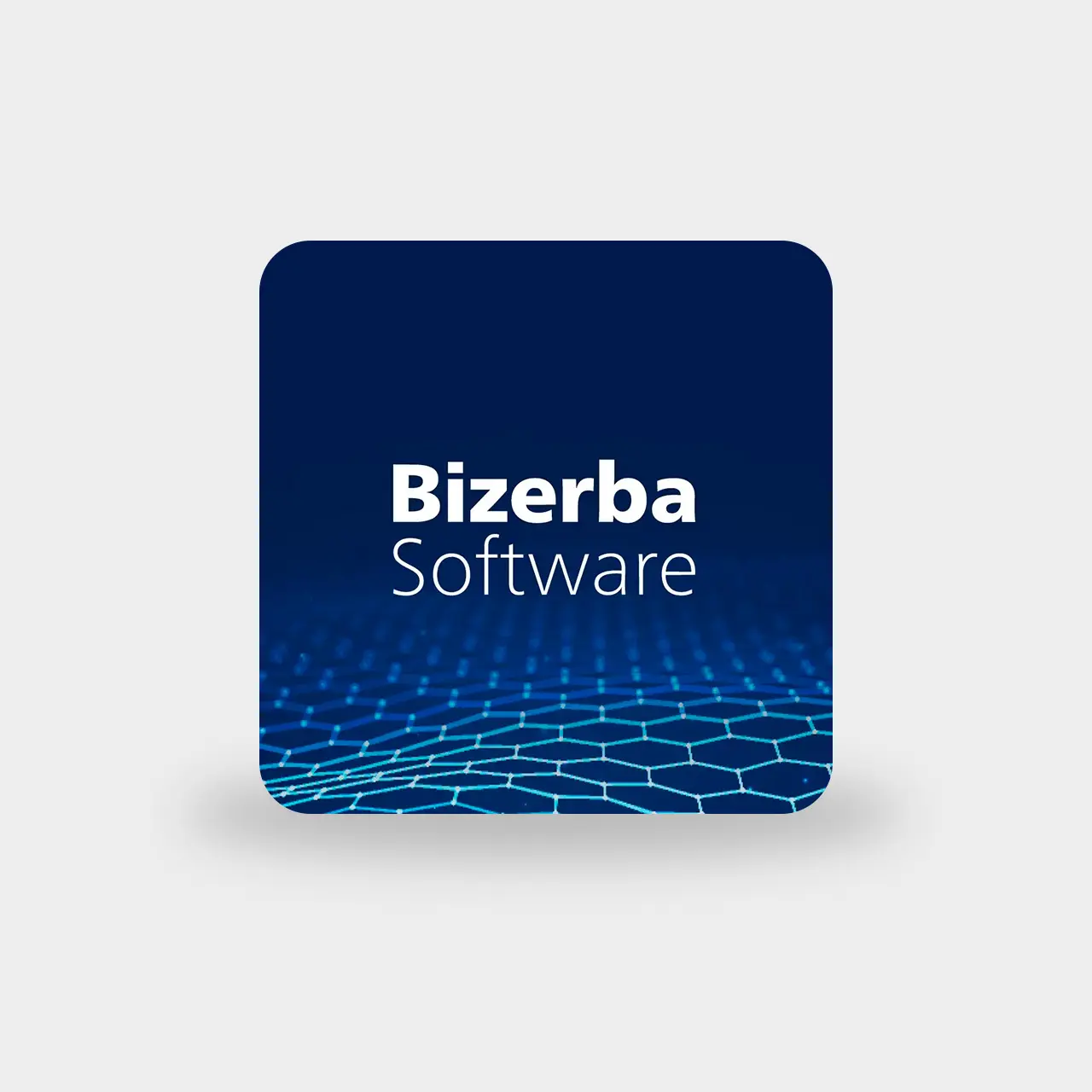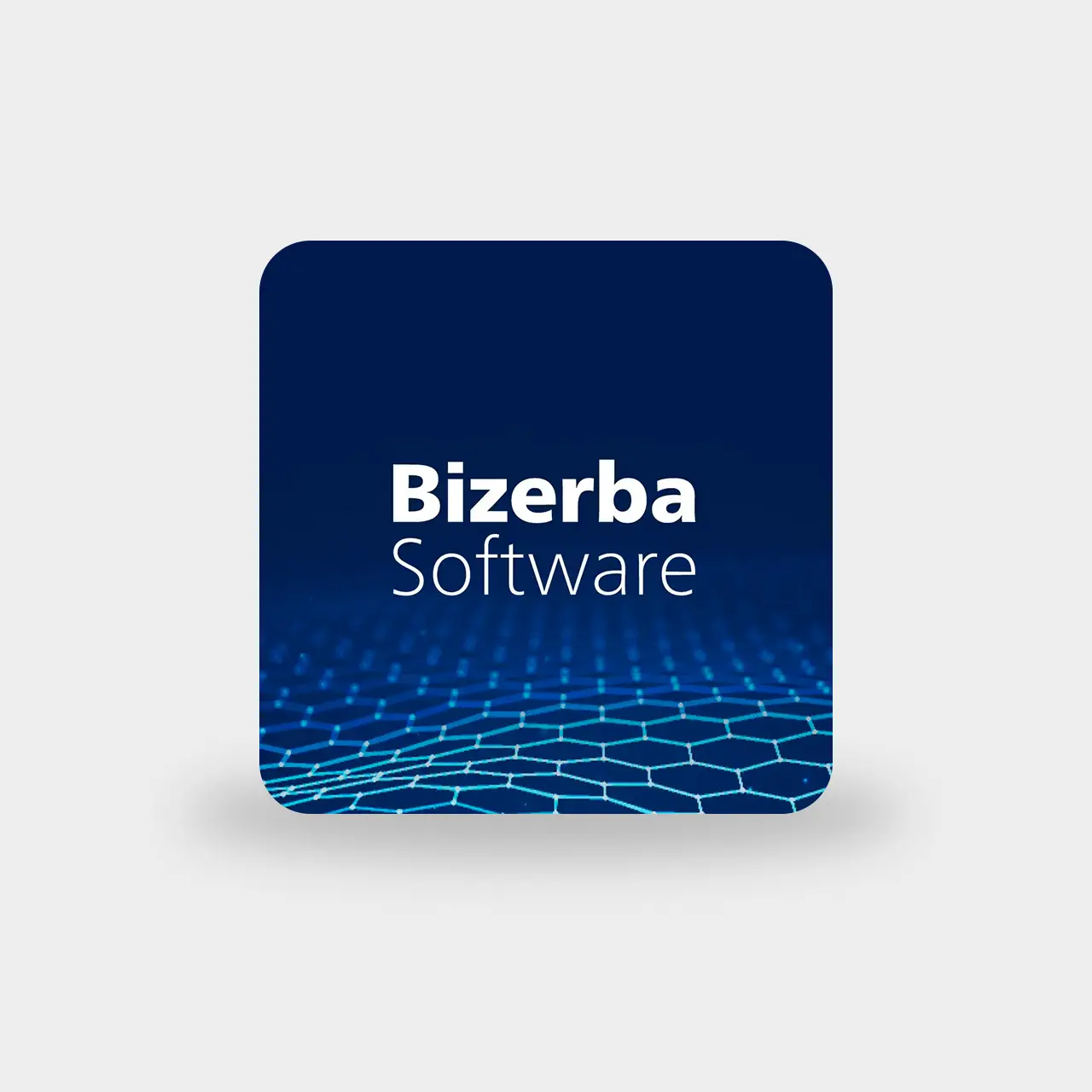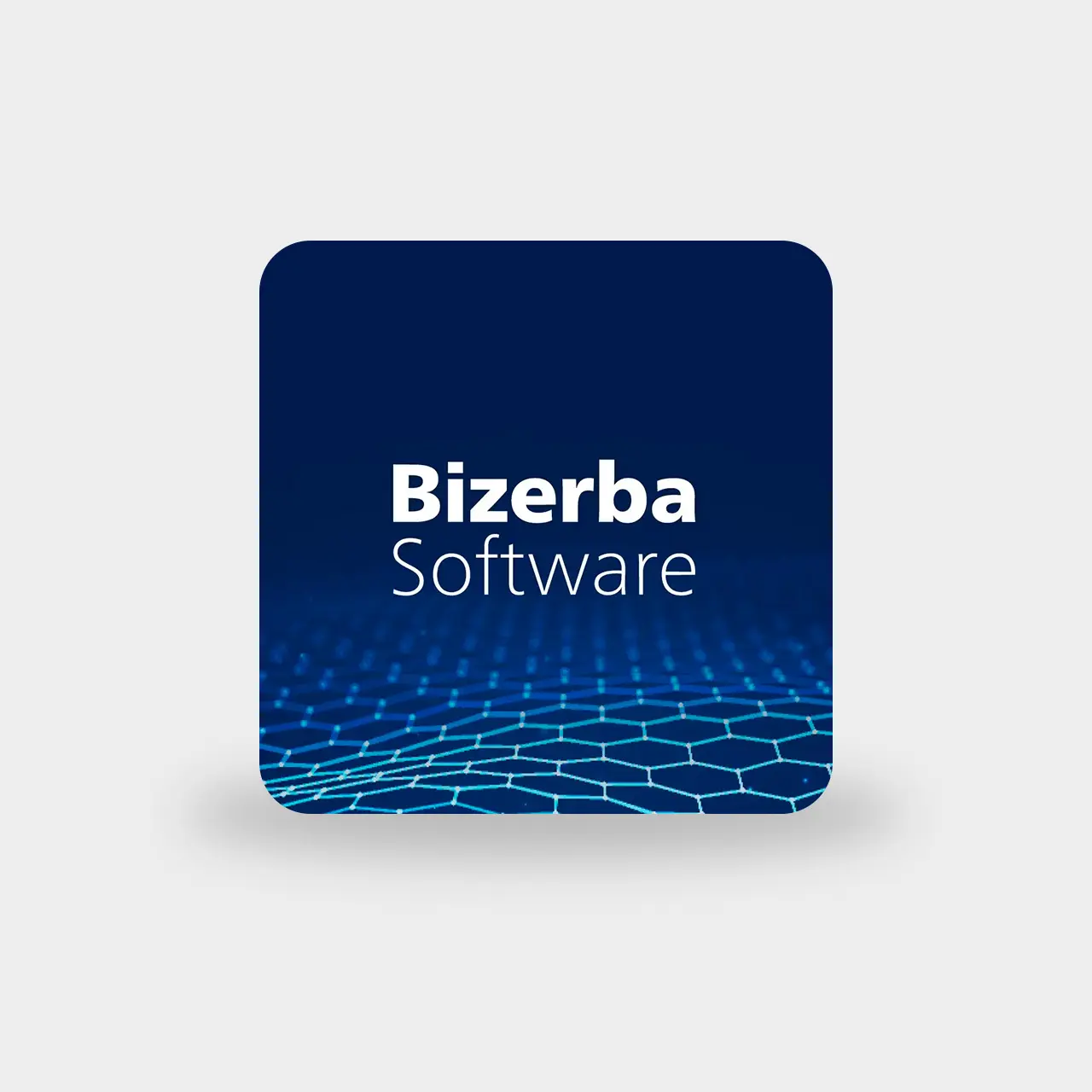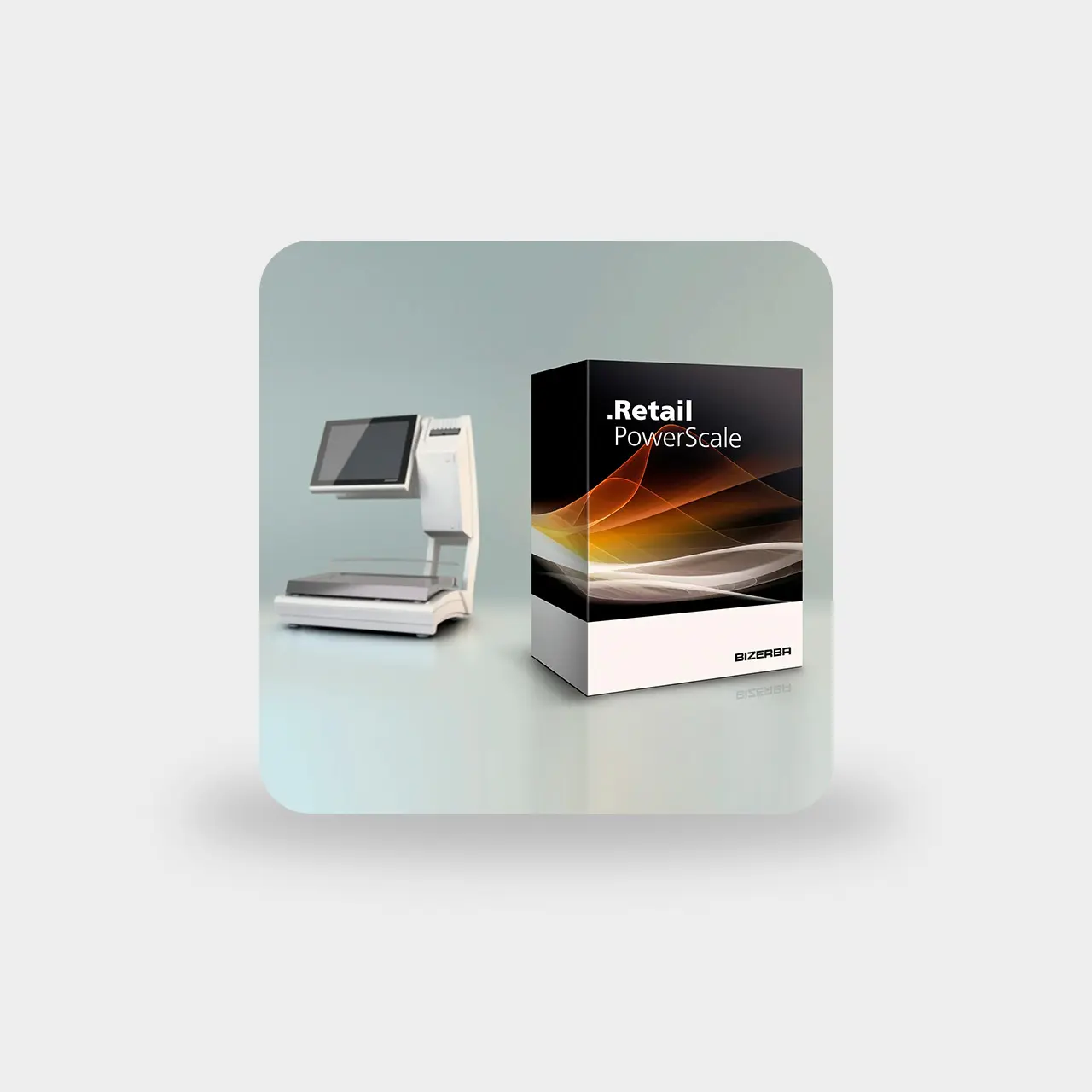
PC scale software RetailPowerScale
RetailPowerScale provides the all-in-one solution for the retail trade. From specialist food stores to globally acting retailers RetailPowerScale is the key to turn your PC scale into a multi-functional device.But that's not all: Additional functions are easily and quickly available via modular RetailApps. Exactly scaleable in the required functionality, detailed adaptable layout. Individuality is combined with the advantages of standard software which seamlessly integrates in existing IT infrastructure.
Lower operating costs while increasing sales: RetailPowerScale makes it possible. The sophisticated use of operator display and a customer display which can be separately addressed opens up new opportunities in sales at the point of service. The scale becomes a sales assistant and reference guide for the operator and is therefore unmatched in terms of functions when it comes to weighing.
Highlights
Product images and technical information may differ and may not be available in your country.
Areas of Use
Details & Options